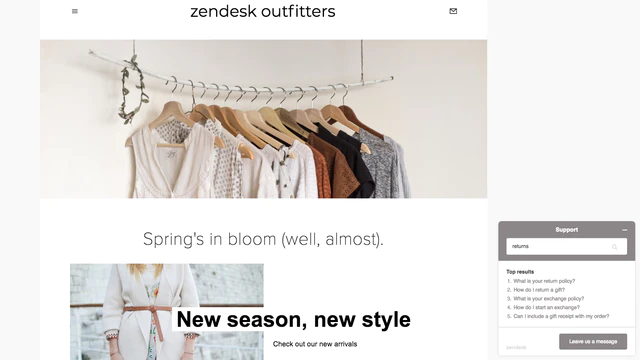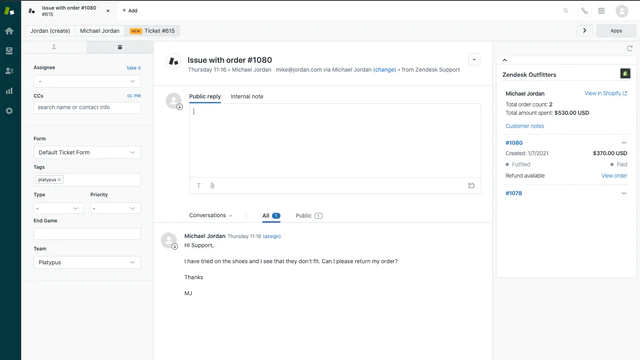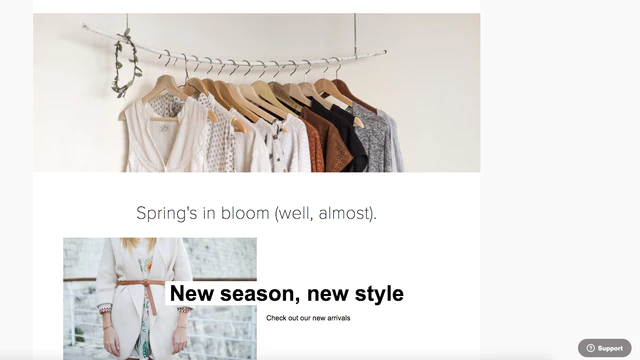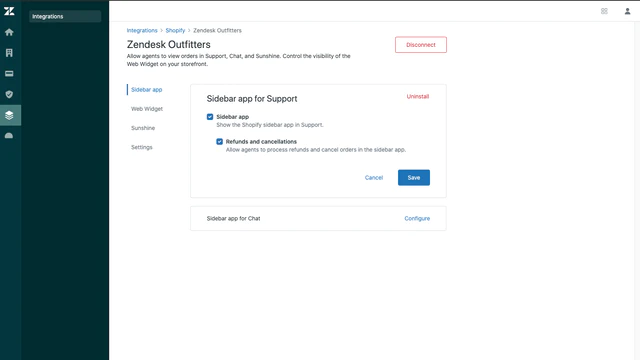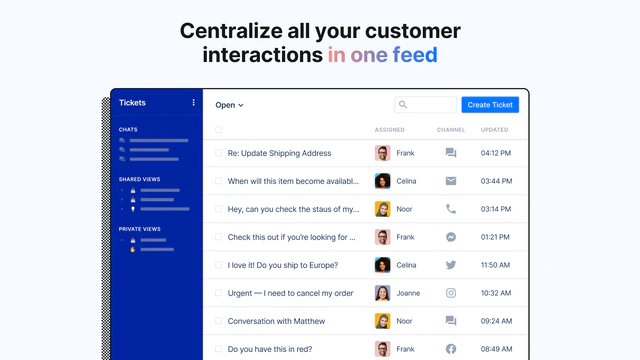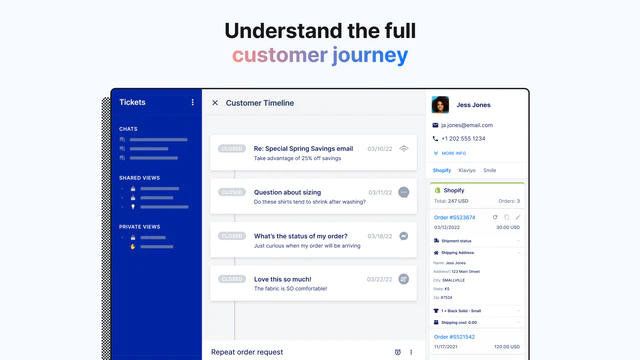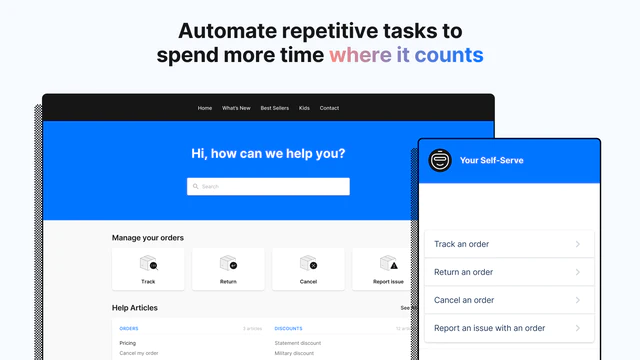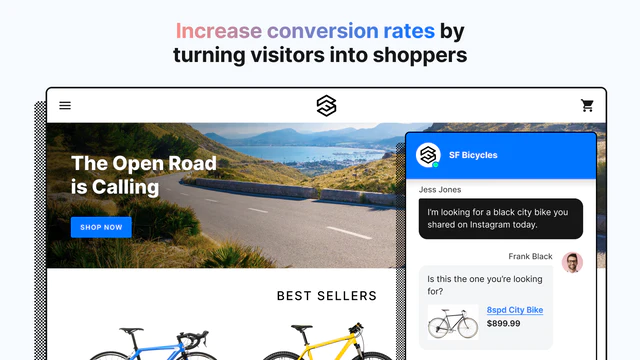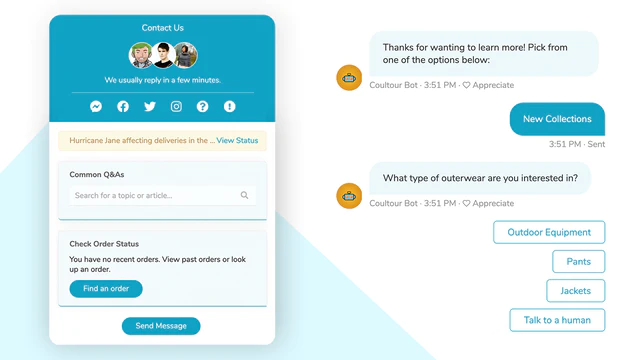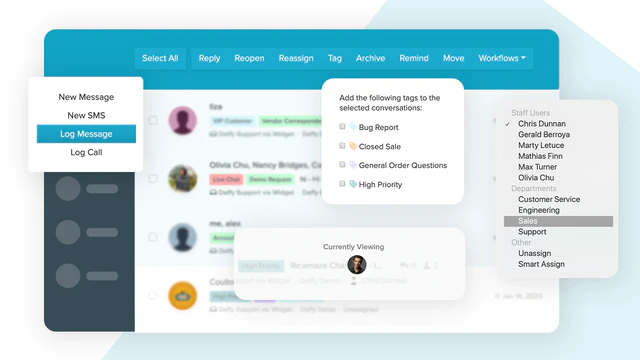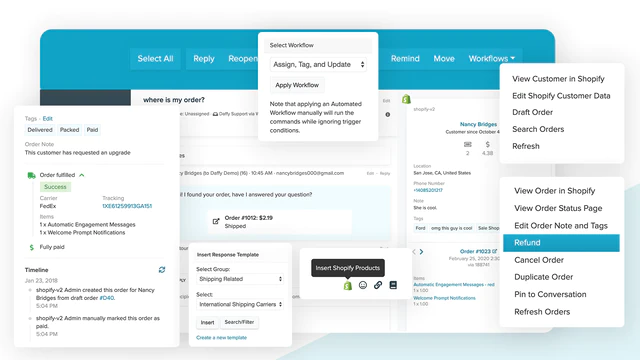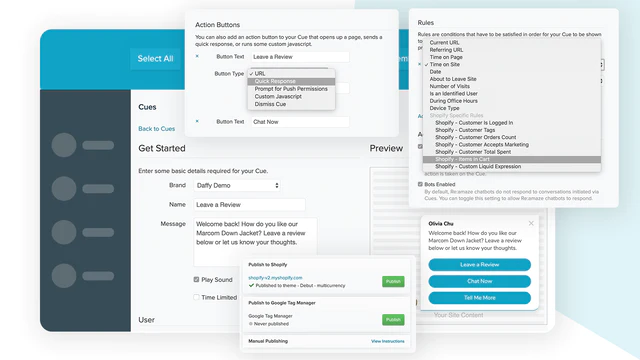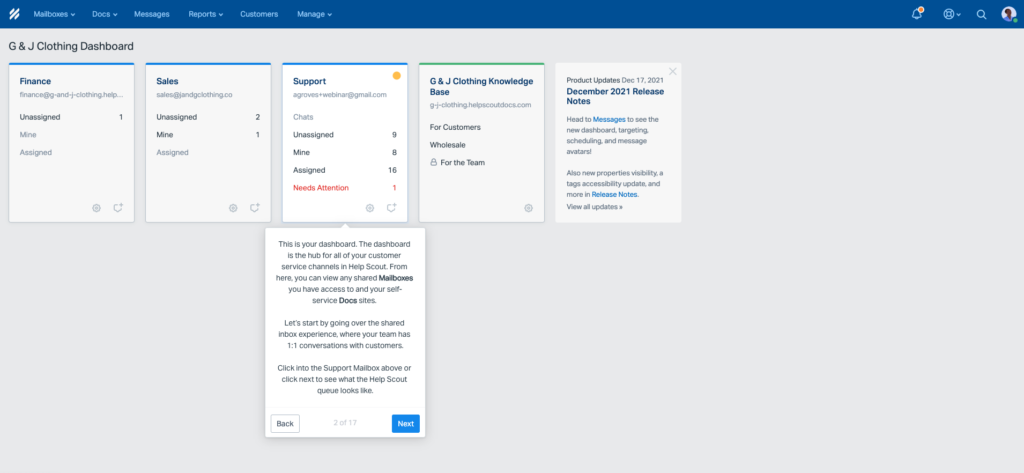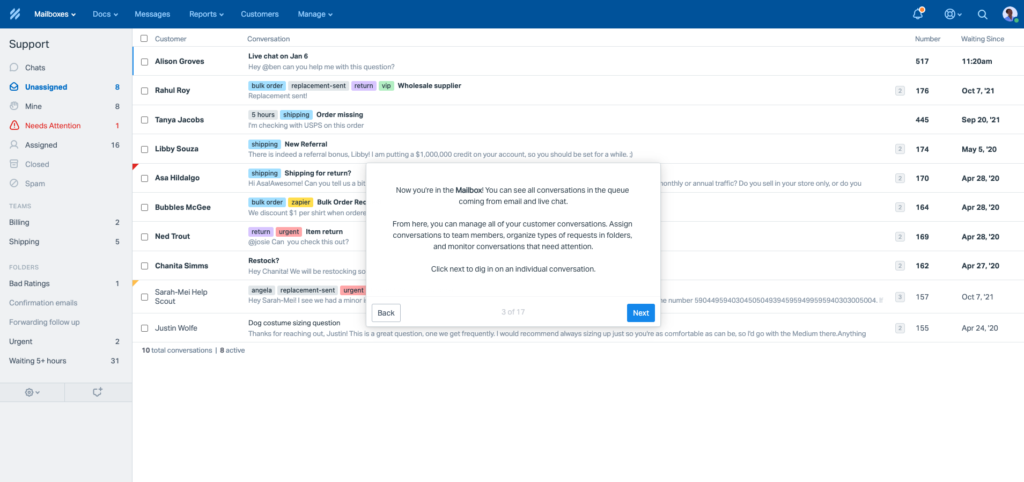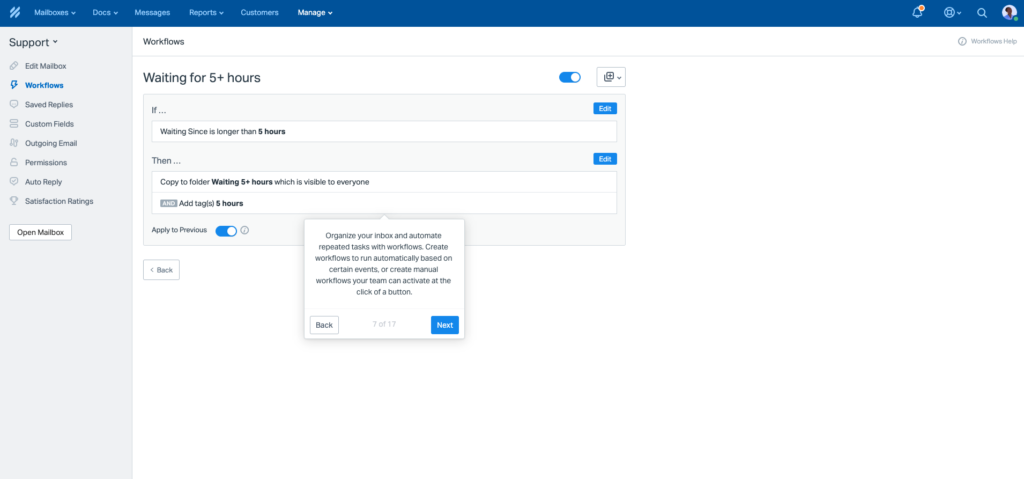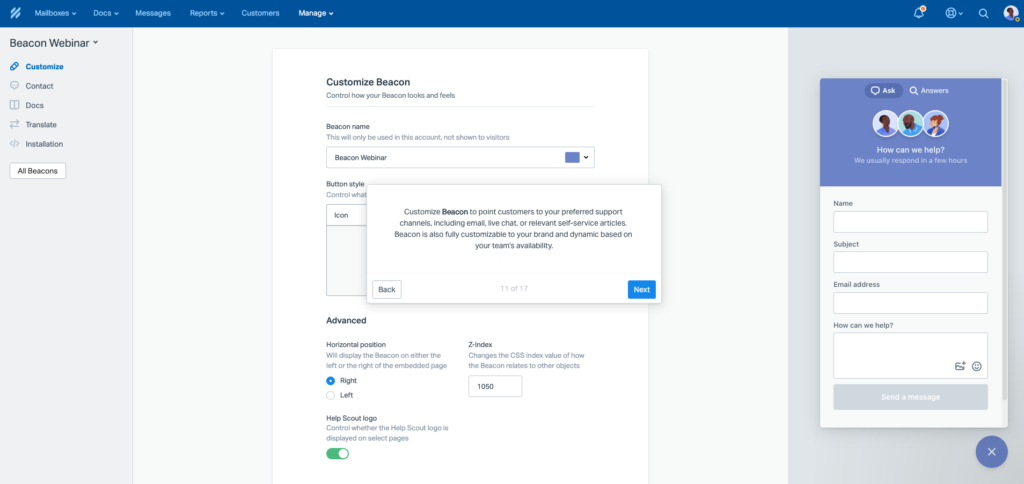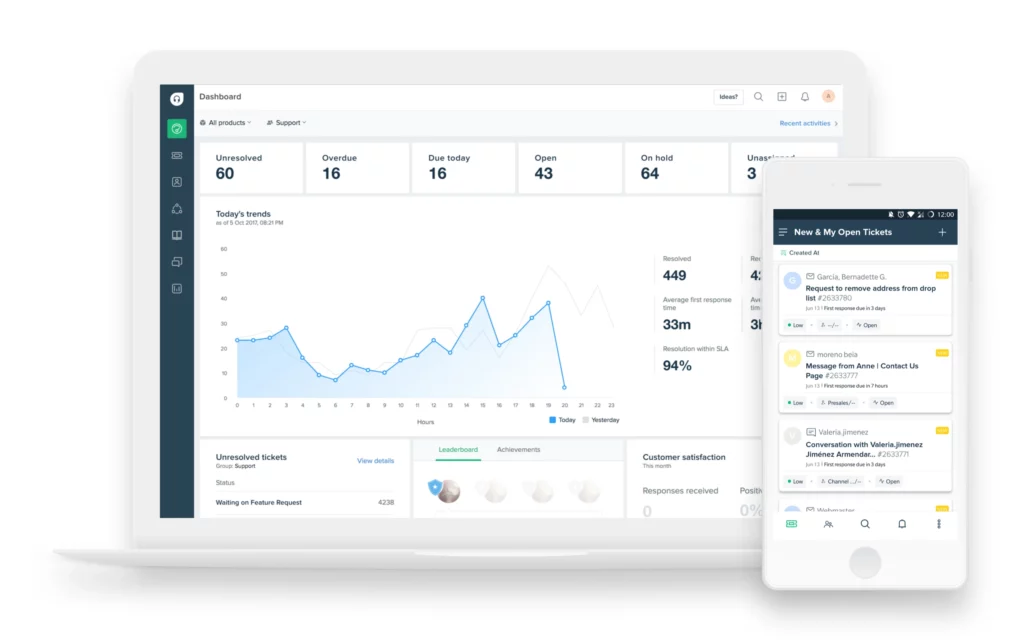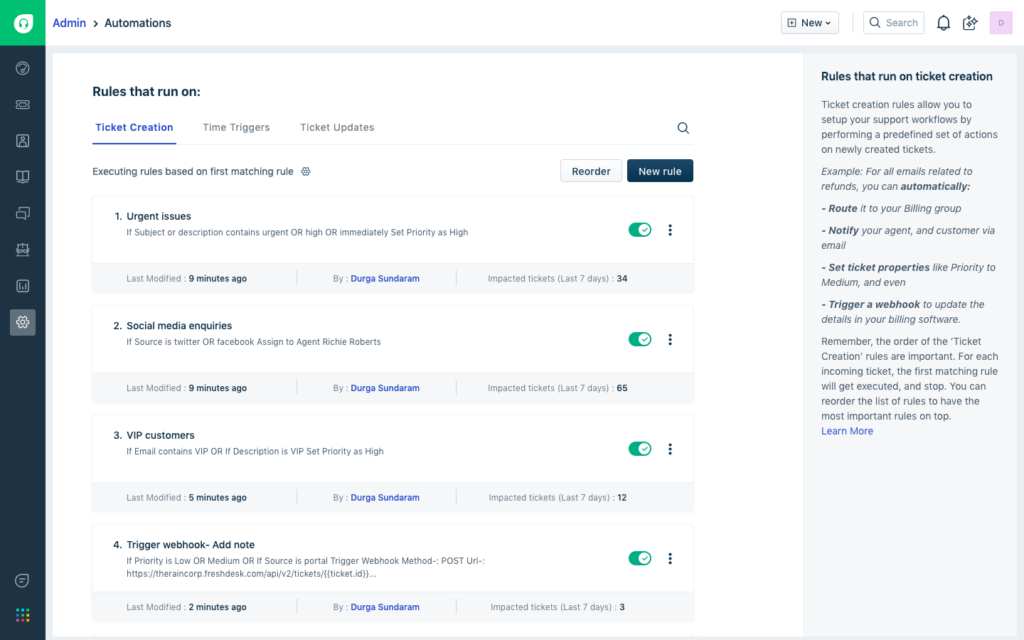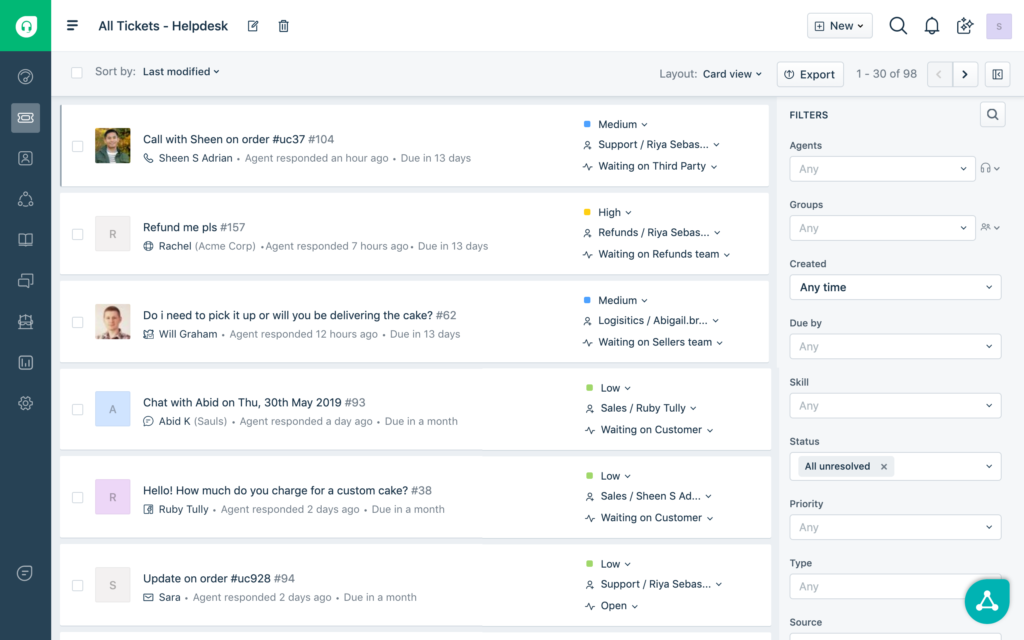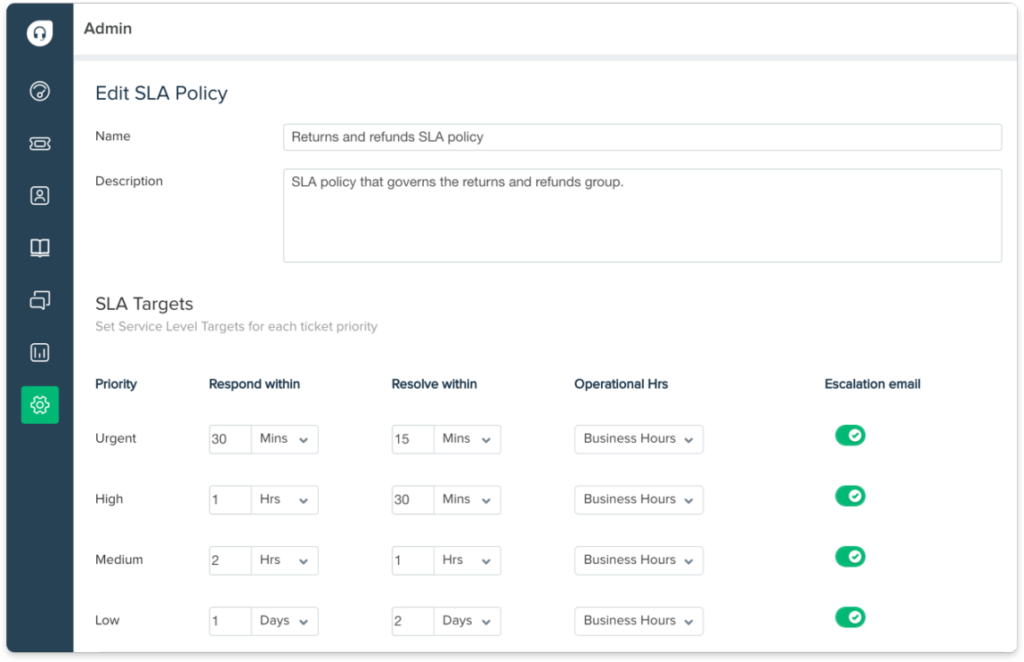Adding customer service to your Shopify store can be done with a few simple steps. We'll cover how to do this in this article. First, log into your Shopify admin and click "Apps." This will take you to the Apps page where you can find a list of all apps that are currently installed on your store. If you don't see an "Apps" link on your site's main navigation bar, click on "Customize" in the top right corner of your screen, then look for an "Apps" option under "Customize Theme." Next, scroll down until you see a section called "Manage Apps," and click the "Available" tab at the top of the page. This will show all available apps that can be added to your store.
As a store owner, you know that customer service is the backbone of your business. Your customers trust you to provide them with products and services that are useful or entertaining—and if you don't deliver on that promise, they'll simply go somewhere else. For most consumers, customer support makes or breaks a shopping experience.
In the past few years, there's been an explosion in consumer expectations for customer service. In fact: Customers are more demanding than ever before. They expect quick responses from online stores (even if they're working on weekends), personalization in emails and live chat sessions, and help resolving issues quickly when they arise. If you can't respond to these demands quickly enough (or at all), forget it—your reputation will be damaged forever. Customers are more informed than ever before. Thanks to the Internet's vast supply of resources like Wikipedia articles or YouTube videos that explain how things work step-by-step (and usually offer advice on how best to do them), most people don't need someone else explaining things out loud anymore...so there's no point in beating around the bush! Your job is simply about answering questions directly without wasting time trying to "guide" them toward answers themselves.
We know it can be hard to decide if live chat is right for your Shopify store, so we've put together a list of the top 5 reasons why you should add live chat to your website today.
1. Live chat increases conversions: We've found that customers who use live chat convert at a rate of 2x more than those who don't.
2. You can get all the benefits of a call center without having to hire one: You'll be able to provide all the same help, but at a fraction of the cost.
3. It's easy to install and run: There are platforms designed so that anyone can set up and manage their own live chat system with ease—no coding required!
4. There are options for everyone: Whether you're running an e-commerce store or an online business, there are customer support apps that fit every need and budget.
5. Your customers will thank you for it: They'll get answers faster and more easily than ever before—which means they'll keep coming back again and again!